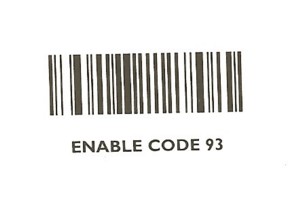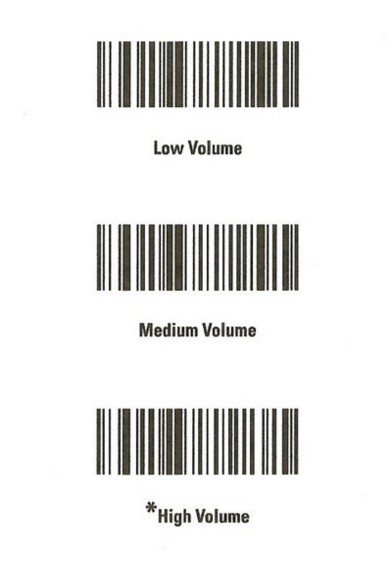|
LS3478 USB Setup Checklist
|   |
HID KEYBOARD EMULATION one time.
SCAN OPTIONS, then <DATA><SUFFIX> and then ENTER
one time each.
DO NOT TRANSMIT UPC-A CHECK DIGIT and
ENABLE CODE 93 one time each.
* Note if you can not find these bar codes, please call Perfection Software Support.