|
Customer Online Entry
|   |
So now in the steps above we have completed the Customer On-line Setup entry (10.6.2.3). We now need to look at the customer and how we link that customer to the Customer On-line system.
There is two parts to this. The first part is for the orders coming into the system and the second part is for a confirmation being sent back to that customer.
The first part is in Customer On-line Code Entry (10.6.2.1)
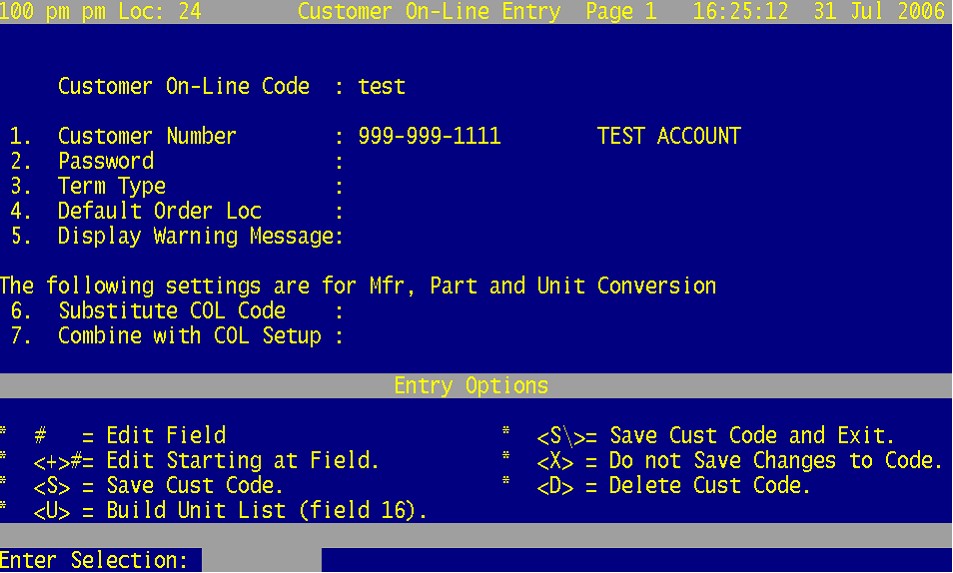
The Customer On-Line Code is a unique Identifier that the four parties involved use to track the orders to the customer.
This should be available from PPG and is usually numerical.
1. This is where you enter the customer number used in Customer Entry (6.1.1).
2. This is left blank at this time unless a modem is used to connect.
3. This is left blank at this time unless a modem is used and term type needs to be specified.
4. This is left blank.
5. This is left blank.
6. If you are setting up regions and have one or more region using part number mapping exceptions, that is region xyz maps the part numbers separately to your main locations mapping in section 3 then any consequent region using the same part number mapping can have that regions COL code entered on this line so that customer can reuse the part number mapping exceptions already set up.
7. This can be left blank as a default or a Y can be entered if a Substitute Col Code is used.