|
Customer Entry and Order Confirmation
|   |
CUSTOMER ENTRY AND ORD ER CONFIRMATION
The second part in Customer Entry (6.1.1) is for the confirmation reply. You must first go into Customer Entry (6.1.1) and retrieve the customer record of the CDN customer. When the customer record is pulled up you will see on the bottom right the option OC for Order Confirmation. Once OC is entered the following menu will appear:
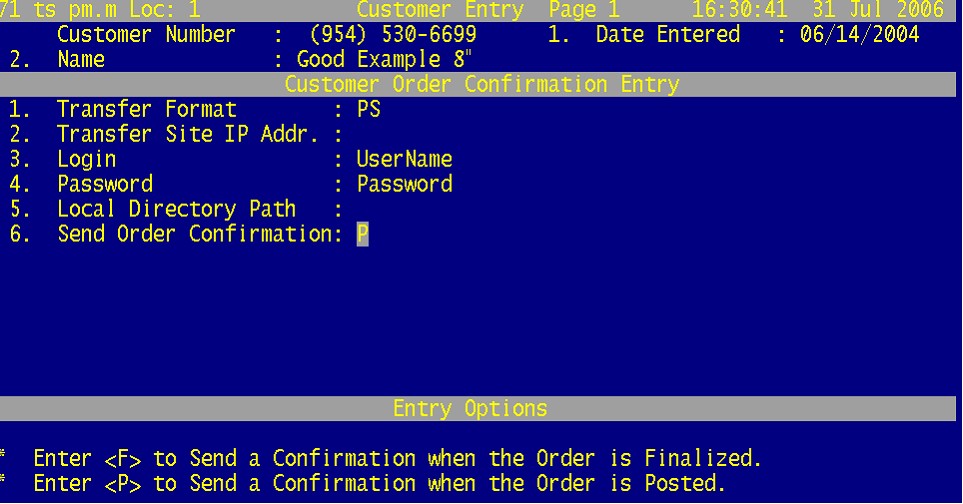
1. The transfer Format will always be PS.
2. The transfer IP Address is going to be left blank.
3. This is the Login for the Perfection Software system that sends the confirmation back to PPG. Perfection Software will provide this. In the above example it is given as UserName.
4. This is the Password for the Perfection Software system that sends the confirmation back to PPG. Perfection Software will provide this. In the above example it is given as Password.
5. The local path is left blank.
6. The Order Confirmation type has to be entered. It has to be decided whether the order is sent back when P for posted or when F for finalized. The finalized option allows a more timely response to the end users Web Interface and may be preferable. However you may wish to discuss it to see what changes are likely to occur to the order between it being finalized and posted, bearing in mind that voiding a ticket and recreating it will create an error in the system. Also the other changes such as date or tender type are a mute point since it is the end user that is creating the order not a counterperson in the company that delivers the order.
SETUPS COMPLETE! At this time Perfection Software can be contacted and informed we can begin a test of the system.