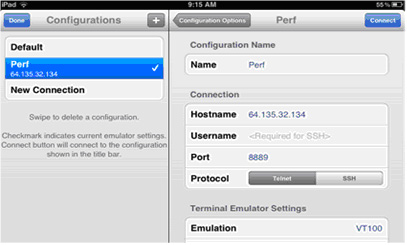|
TinyTERM
|  |
How to Setup TinyTerm
There are different versions of TinyTerm but the setup is the same for each. Keep in mind that we will need to setup one port n the system for use with the Ipad and it can not be used with Accuterm after it is setup.
:U PIBS 89
001 MENU.DRIVER
002 79,24,0,7,1,8,132,59,J
*on attribute 2, V changes to J
Port # : 89
1. Description : iPad User
2. Location : 1 Loc1
3. Invoice Date : 08/08/2012
4. Terminal Type : VT100