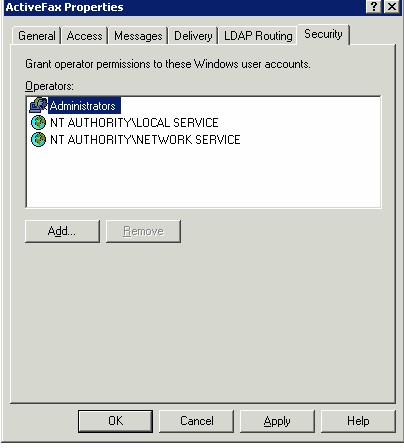|
Setup AF to relay through SMTP
|   |
To set up Internet Information Services (IIS) so that ActiveFax can use the SMTP relay, follow these steps:
* Note The user must not have an on-premises mailbox.
a. Install IIS on an internal server. During the installation, select the option to install the SMTP components.
b. In Internet Information Services (IIS) Manager, expand Default SMTP Virtual Server, and then add a new virtual server (ActiveFax) and click Properties
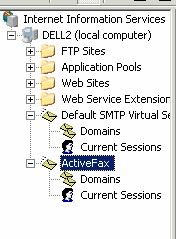
c. Set up each screen as shown below
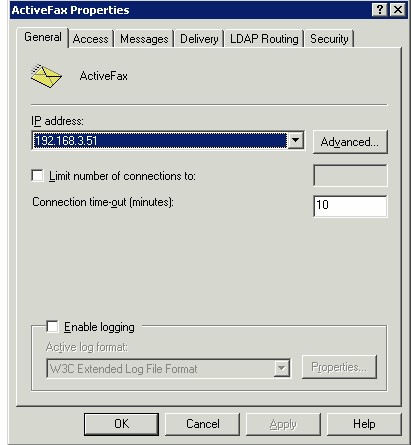
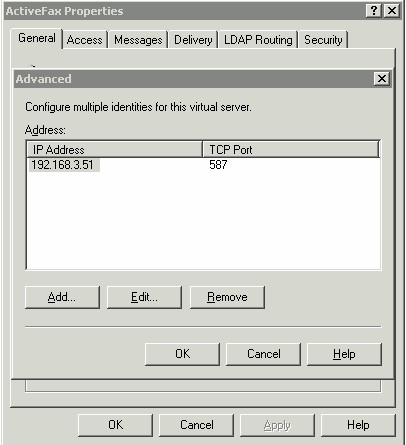
d. Use Port 587
Under the Access Tab On the Access tab, click Authentication, make sure that the Anonymous access check box is selected and Basic Authentication, and then fill out the name of the SMTP server, and click OK.
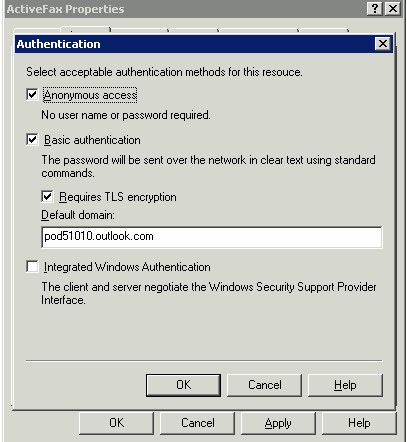
e. Enter the IP address of the PC running ActiveFax
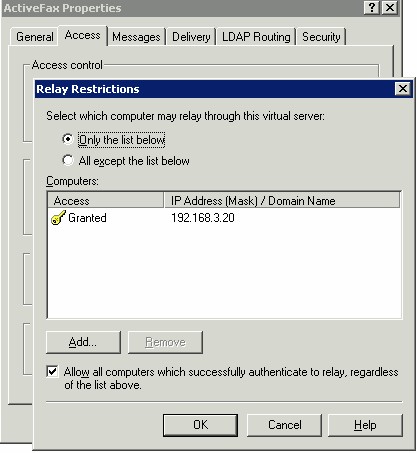
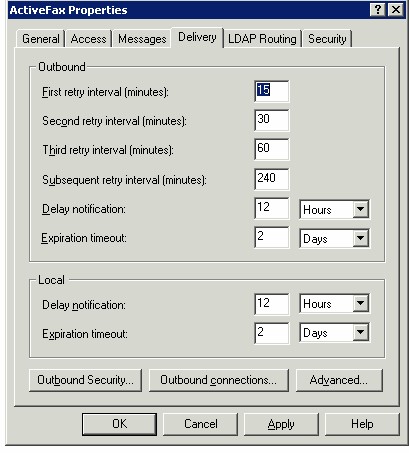
Under the Delivery tab, select outbound security: (Enter userame and password for email account and be sure to select TLS encryption)
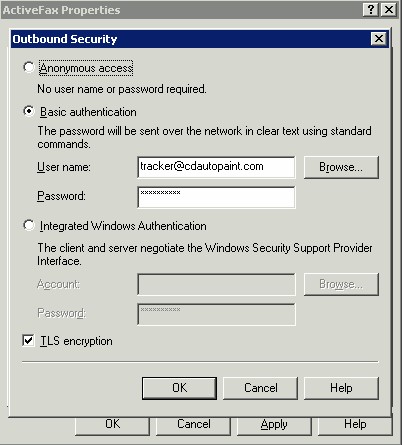
Under Outbound Connections use TCP port 587
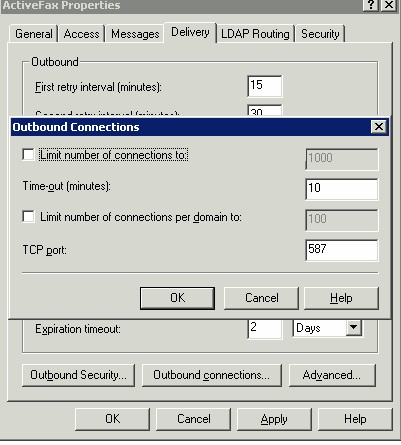
Under the Advanced tab enter information below:

No changes were made under the Security Tab: