|
RF820 Router Setup
|   |
RF820 Router Setup – IP Redirection
These instructions are mainly concerned with the three step process to set up IP Redirection. Normal internet setup is as usual with the static/PPPOE options we had before. These setups are under Network Setup such as;
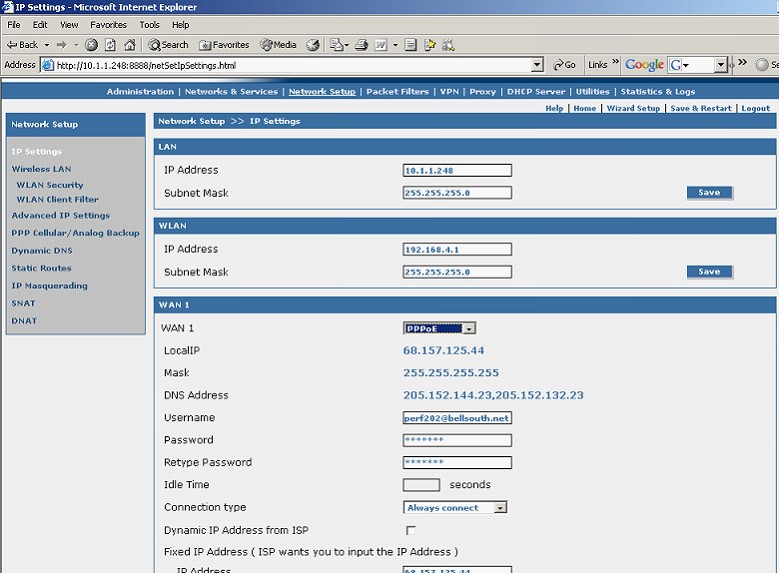
So the above is pretty similar, it is however where the IP redirection comes in that it diverges from the setup of the 560.
IP Redirection in the RF820.
This consists of setting up a Network, the machine ‘ABC’ we are connecting too. A service, the ports we are connecting to, ‘XYZ’ to ‘XYZ’ and then the DNAT settings. The DNAT settings are basically saying internal port XYZ goes to external port XYZ on machine ABC.
Define the target machine in Networks & Services, Network Configuration.
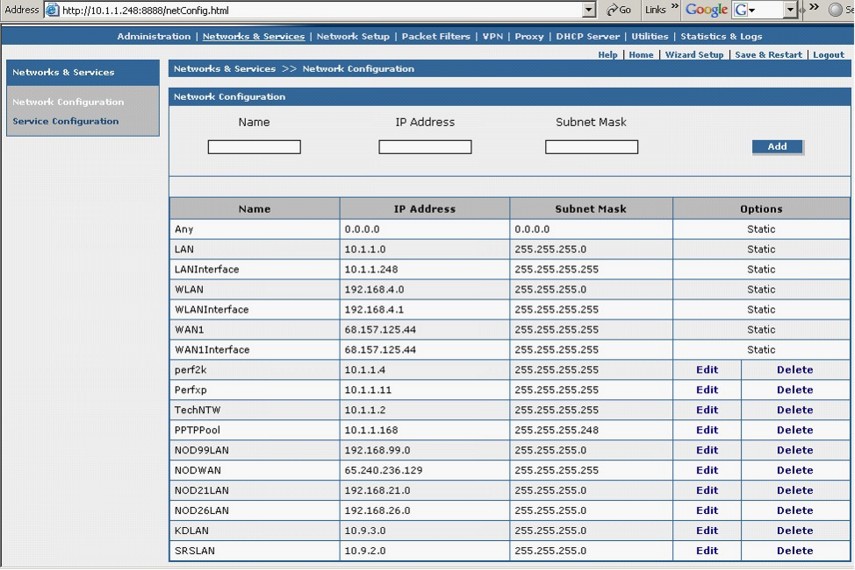
Make a mental note here that if it’s a network in the true sense of the word such as 192.168.1.0 then the subnet should be 255.255.255.0 if it’s the network address of a machine such as 192.168.1.12 then the subnet will be 255.255.255.255.
Once the Network or Network address of the machine is added we need to configure the service in the service configuration screen.
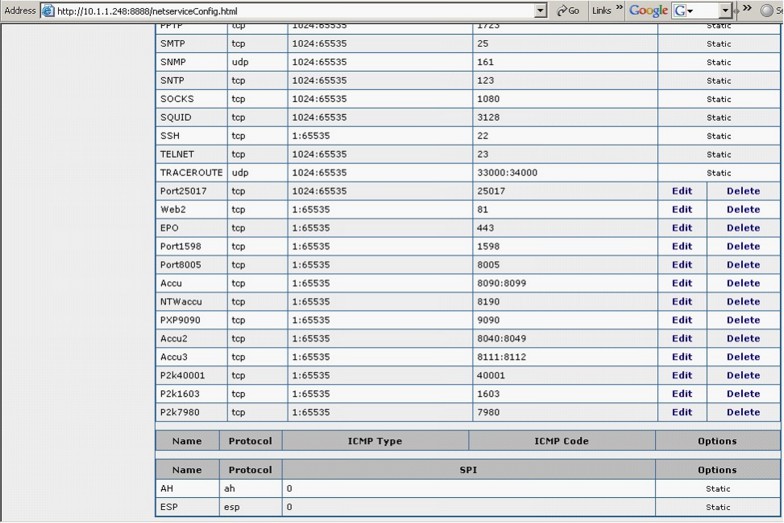
As we can see above this simply means creating a definition for the target port or range of ports. The 1:65535/1024:65535 is the S-Port or source port. It needs to be either or (value wise it can be what you like but Multi-tech suggest using the same as in the pre-defined examples, those that don’t say Edit/Delete next to them), the difference between the two is coming from wanting to limit the S-Port to a smaller range or not.
Now we have machine ABC defined and the port or ports XYZ defined we now need to bring these entries together in the DNAT screen under Network Setup and DNAT.
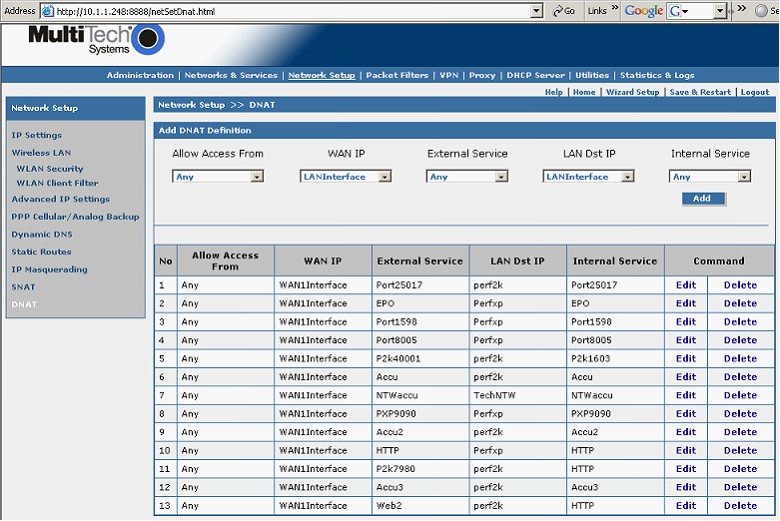
As we can see above previously defined networks and services combine to create the IP Redirection that we recognize from the RF560. The internal and external services are the ports you set up in services and the LAN Dst IP is the machine you set up in networks.
With the correct firmware version of 1.4 added to the router before we started then we can save the settings to flash memory and do not need to restart the router for them to take effect.
Packet filter Rules.
Packet filters generally handle traffic originating on the LAN side and going elsewhere. Each VPN network will have a packet filter rule of its own and in addition to these we need a general rule to allow packets on the LAN side.
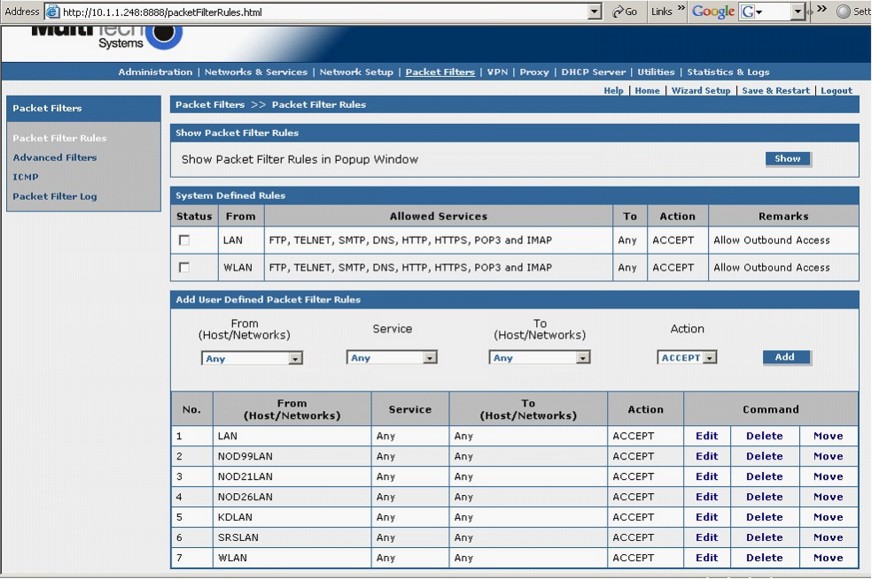
The one we need to make sure we have for IP Redirection is the LAN-ANY-ANY-ACCEPT rule that we see above. This is setup in Packet Filters – Packet Filter Rules.
Technical Support – Routers
(800) 972-2439 in the US and Canada
(763) 717-5863 (Local Minneapolis/St. Paul area)
Or Email Multi-tech at: support-lan@multitech.com