|
Restarting Printers in Linux
|   |
Once connected to a Linux machine via putty/vnc a terminal session needs to be opened. This can be opened from the main menu, system tools and then terminal. (Main menu is the Linux equivalent of a start button) or in a case like meza a default terminal view will already be open when connected, if not clicking xterm on the drop down menu will make it appear.
The user needs to be logged in as root to make changes. Typing su at the prompt will get you to the root permission.
To configure the printers we need to type in the command ‘(system name)-config-printer’ Thus in meza who’s system is called system that would be system-config-printer. In our test system the name is redhat so that would be redhat-config-printer.
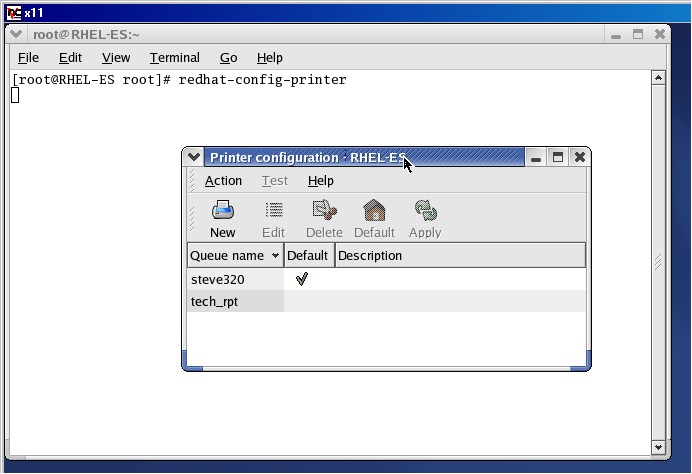
The above shows our test system. The below image shows meza.
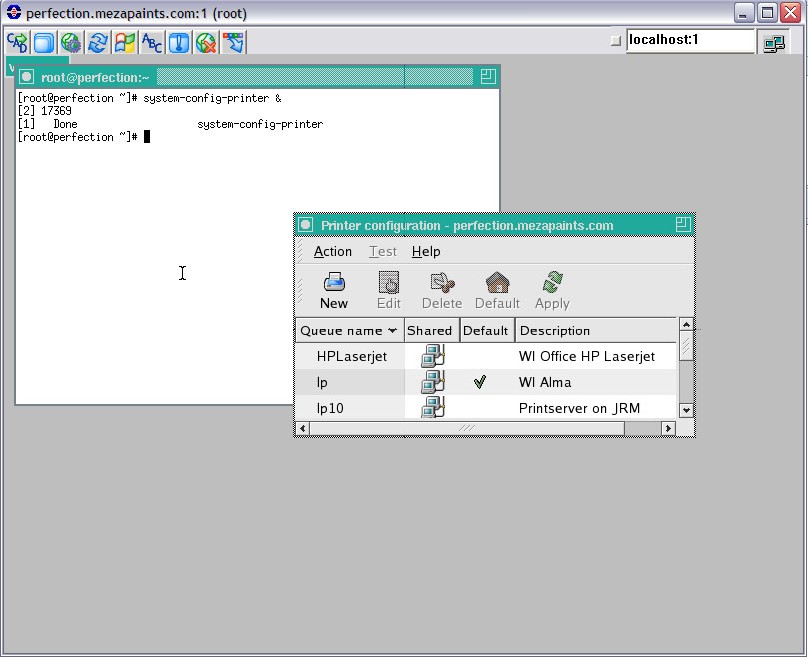
Select the desired printer and choose edit from the drop down menu.
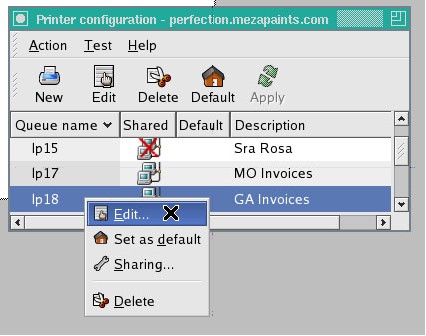
From the tabs select Queue type.
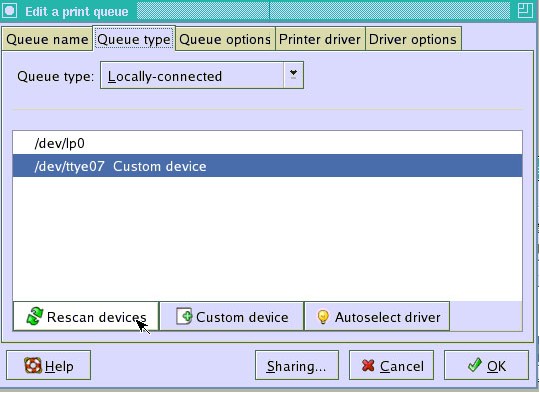
In the case of Meza using serial printers you need to make note of the ttye07 from the above example. Then click Rescan devices.
This will cause the /dev/ttye07 (in this example, this number will always be different) to disappear.
Click on custom device and re-enter it as /dev/ttye07 as shown below.
NOTE: This is only true for locally connected printers. The printers can also be set up the same as windows printers by selecting queue type and choosing networked windows (SMB) you can then use the familiar //computer name/printer name convention. This will not work for Meza because they have mainly dumb terminals.
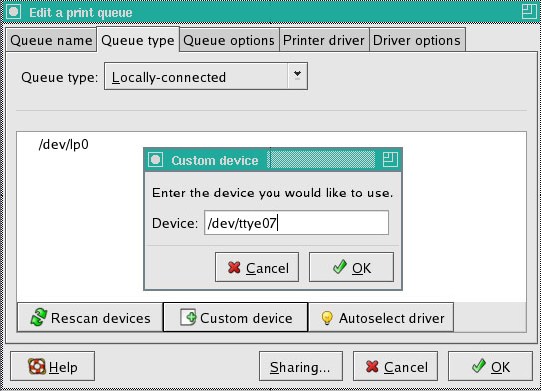
In Accuterm
If in Accuterm the listptr command shows the printers as active rather than inactive we need to copy and paste the printer command to restart them. Typically you will get an error the first time, either cannot spawn printer or the line needs to be logged off. However if you paste the command again it will disregard this and now the printer will be inactive again.
An example of such a command from the coldstart is:
‘startshp 1,1,0,s81,lp.unix,(lp -d steve320 -oraw) (s’
Helpful Hints
In Meza they do not have the user friendly minimize/maximize close on the top right of the window you have to go to action then ‘quit’ to exit the window.
The command ‘quit’ or ‘exit’ can be used to exit from the command prompt.
The command ‘exit’ can be used to log out of the Putty window.